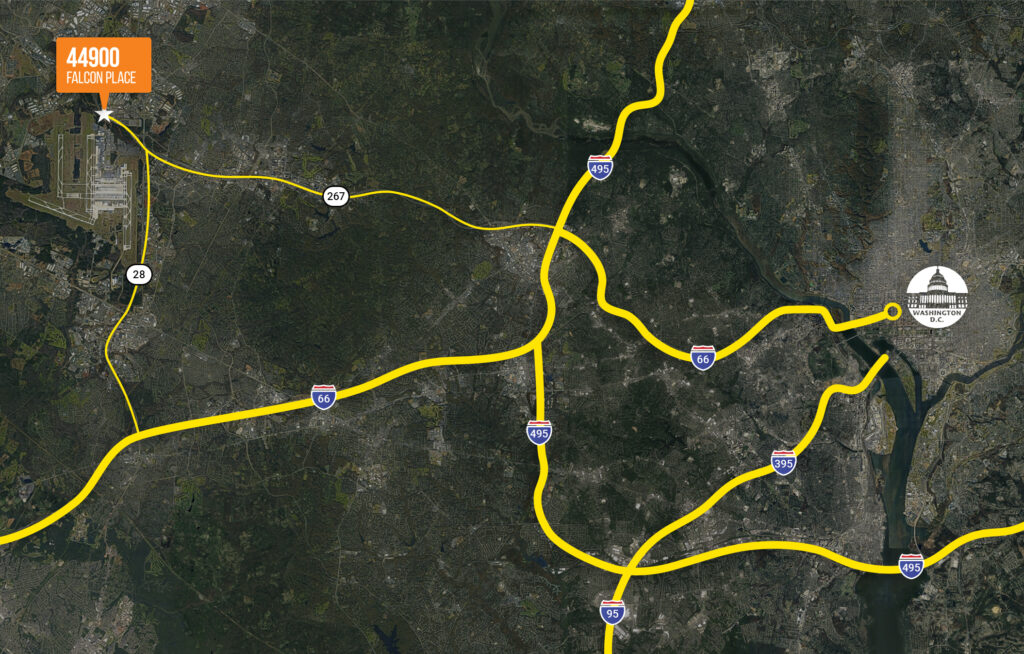You have probably seen those jaw-dropping aerial maps in property listings—the ones that make you stop scrolling and think, “Wow, that place looks amazing.” They’re sharp, clear, and show every inch of a property in context. The best part? You don’t need to hire a specialist or spend a fortune to create one yourself. If you have a drone, a decent camera, and a bit of patience, you can create your own aerial map that adds serious impact to your commercial real estate marketing.
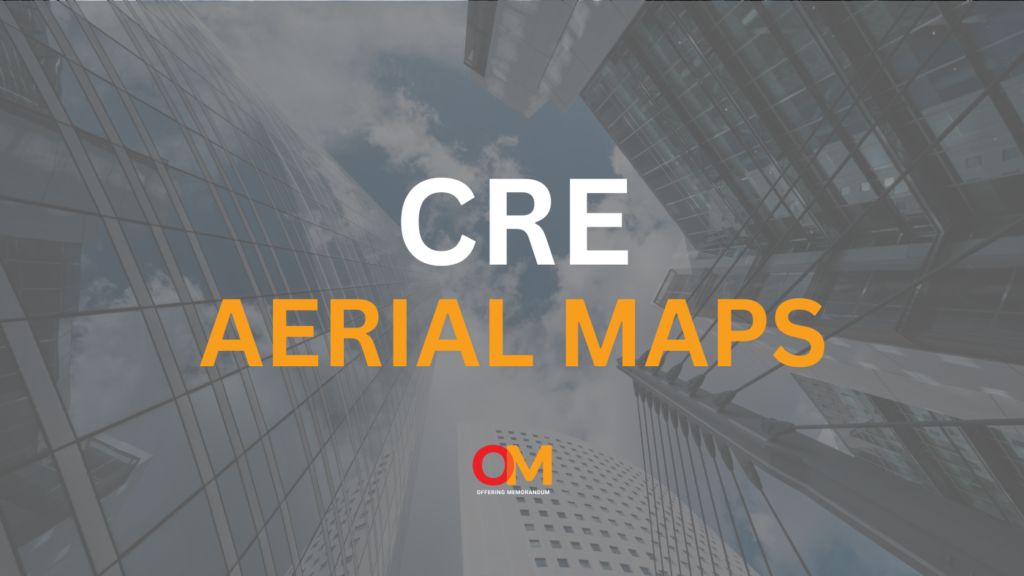
Whether you’re listing a multifamily apartment building or showcasing raw land for development, buyers want the full picture. Aerial maps don’t just tell people where the property is—they show why it’s valuable. They highlight nearby amenities, traffic flow, access points, and neighboring businesses. In short, they answer the big questions before a buyer even thinks to ask them.
If you’re ready to upgrade your property listings, here’s a simple step-by-step on how to create your own aerial map using drone images.
Why Aerial Maps Make a Difference in Property Listings
Let’s start with why they matter. Aerial maps aren’t just for show—they’re valuable marketing tools that:
- Give potential buyers a clear overview of the property and surrounding area
- Highlight proximity to roads, shopping centers, schools, and other points of interest
- Outline property boundaries and lot sizes
- Help investors make confident, informed decisions
In the world of commercial real estate, great visuals can be the difference between someone scrolling past or reaching out for more information.
What You’ll Need to Get Started to Create Aerial Maps
First off, you’ll need a drone with a quality camera. You don’t have to go top-shelf, but aim for at least 12 MP resolution and solid GPS stability. Some popular drones include:
- DJI Mini 3 Pro
- DJI Air 2S
- Autel EVO Lite+
Next, you’ll need photo stitching software to merge your drone shots into one seamless aerial map. A few good options are:
- Pix4Dmapper (ideal for professionals)
- DroneDeploy (user-friendly with excellent features)
- WebODM (a free, open-source tool for the tech-savvy)
And of course, bring a little patience—this process isn’t difficult, but it does take some time and attention to detail.
Step 1: Plan Your Flight
Before you launch your drone, take time to walk the property. Get familiar with boundaries, potential obstacles, and the angles you want to capture.
- Double-check local drone laws (the FAA has strict rules)
- Plot your flight path in advance, setting waypoints if needed
- Make sure your drone’s camera is set to capture images with at least 80% front and side overlap (this makes stitching the images together later much easier)
Try flying in the early morning or late afternoon for the best lighting. The softer light helps capture better detail and makes shadows less harsh.
Step 2: Capture the Images
Now comes the fun part—flying your drone and taking the shots. Stick to a methodical pattern.
- Fly in parallel lines (think mowing a lawn)
- Maintain a consistent altitude (higher flights cover more ground, but lower ones give sharper detail)
- Capture images in RAW or high-resolution JPEG formats for the clearest results
The more precise and steady you are during this step, the better your final map will look.
Step 3: Stitch the Photos Together
Once you have all your images, it’s time to stitch them into one cohesive map. Upload them to your chosen software:
- Import the photos
- Define any control points if necessary
- Let the software align and merge the images into a complete map
- Export your map in a high-resolution format like JPEG, PNG, or PDF
Depending on the size of your property and the number of photos, this process can take a little while. Grab a coffee and let the software do its thing.
Step 4: Add Labels and Highlights on aerial maps
A plain aerial map is helpful, but adding labels makes it even better. Use a design tool like Adobe Illustrator, Canva, or even PowerPoint to add:
- Property boundary lines
- Labels for roads, neighboring businesses, and landmarks
- Zoning information or future development notes
Keep things simple and clean. You want your labels to clarify the map, not clutter it.
Step 5: Use Your Aerial Maps in Your Marketing
Now that you’ve got your custom aerial map, it’s time to put it to work. Include it in:
- Offering Memorandums (OMs)
- Pitch decks
- Property flyers
- Online listings and email campaigns
A great aerial map helps your listing stand out, builds trust, and gives potential buyers a better understanding of the property’s location and potential.
Conclusion:
Making your own aerial map from drone images isn’t as complicated as it sounds. With a little planning and the right tools, you can create a high-quality visual that improves your property marketing. In today’s competitive commercial real estate market, small details make a big difference—and a polished aerial map could be the thing that sets your listing apart.
If you’d rather have someone handle it for you, we’re here to help. At OMDesign Agency, we create custom aerial maps and commercial real estate marketing materials that help you attract the right buyers and close deals faster.